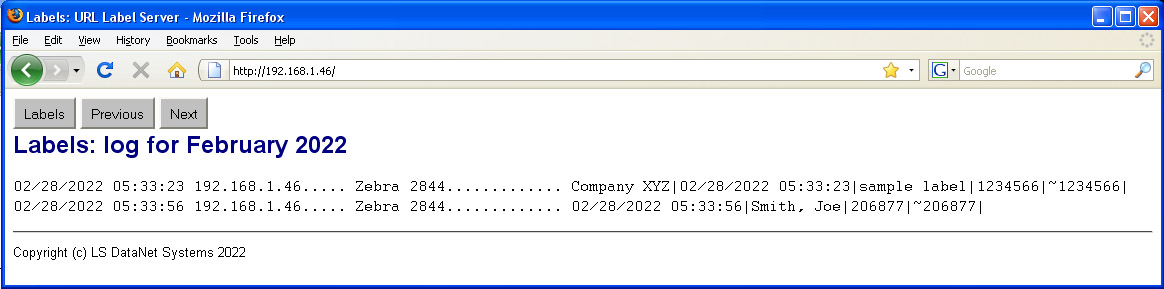
Whenever a label is printed by the URL Label server, the information is stored in the label logs.
Label log viewing
The logs can be viewed by clicking the Log button
on the label input interface or by manually accessing the
logs with an application like a text editor.
Here is an example of the log view interface.
Click Prev and Next to move between months.
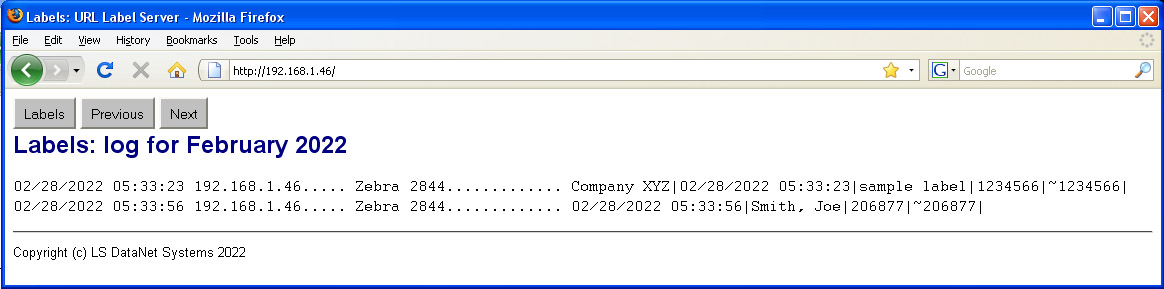
Label log file names
The label logs appear in the same folder as the URL Label server.
They are named lgYYYYMM.txt where YYYY is the year and MM is the month.
The log files can be deleted without harm.
Label log suppression and viewing
By default logging and viewing of label logs is on.
Consult Configuration to turn off logging
or to prevent clients from viewing the logs.