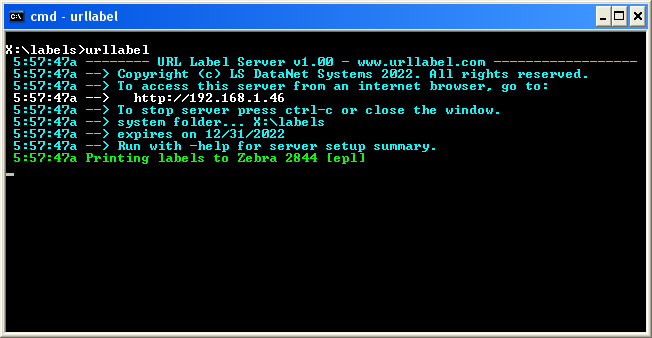
Startup information
On every startup the URL Label server displays the IP address it is
using in white, the folder it is running from,
and the label printer queue name.
If there is an error, it is displayed in red.
If the URL Label server starts successfully, it displays the label printer
queue name in green.
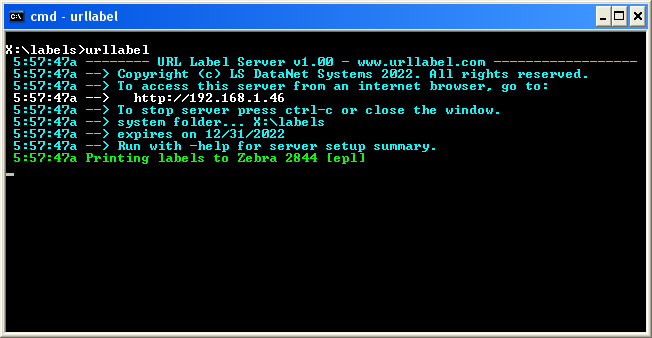
First time
The URL Label server can be started from shortcuts,
as a service/daemon, in background, etc.
But the first time the URL Label server is started, it should be started
manually from the command line.
This allows you to read the startup information
and any error messages.
The very first time the URL Label server is started on Windows the firewall box will pop up. This is good and it indicates that the URL Label server needs permission for others to access the server to print labels. If you have administrative authority you can click unblock to grant permission. If you don't then you need to log in with adminstrative authority or have computer support use the firewall to grant permission to the URL Label server.
If the computer running the URL Label server is the only computer that will be printing labels, then the firewall can be ignored. But to allow external computers, phones, and devices access, you will need to grant them permission using the firewall.